The rest of this page is a collection of sections that can be read in any order.
iou – during December, I will continue developing-and-revising each section. As sections become "ok for viewing" they will be moved upward out of this "gray box" that is only temporary.
Design Process is FLEXIBLE
timings are flexible: This section supplements the flexibility of Design Process that says "this flexibility is always implicit, and it's occasionally explicit as when Diagram 1 begins with "Learn... before-during-after" and has opposing arrows ( ↓↑ ) between the stages of Define and Solve; these two features communicate the principle that many timings* are not rigidly fixed." The timing can be "before-during-after" because useful Learning can occur at any time. And although Define usually precedes Solve (↓), occasionally (↑) you will decide to modify your Defining (for Objective or Goals) while you are Solving. Design Process describes the usual timing (↓) but acknowledges (with ↑) the occasional timing, because what you usually do isn't what you always do.
* Although "many timings" are flexible, some are not. Why? Because in functionally-useful Action Sequences, "typically the sequence occurs when the result of one Action is used in the next Action" so the first Action must occur before its results are used in the next Action.
more – You can read a little more about the flexibility of our “similar but not identical” process, and much more with analogies about using a roadmap (for guided exploring) or a flowchart for actions; or using music theory (for guided improvising of semi-harmonious melodies), plus the choosing-and-using of tools by a carpenter (or mechanic, electrician, plumber,...), and using simple Lego bricks (to build complex structures) or using simple atoms (to build complex molecules & materials), or using a flowchart to help you make
Design Process is flexible: This flexibility is always implicit, and it's occasionally explicit as when Diagram 1 begins with "Learn... before-during-after" and has opposite-direction arrows ( ↓↑ ) between the stages of Define and Solve; these two features communicate the principle that many timings are not rigidly fixed. In this way and others, Design Process has flexibility; but it also has a logical structure that gives it descriptive generality so it's able to accurately describe a Process that "is similar for almost everything we do." These characteristics – flexibility, plus structure & generality – appear to be “in tension” yet they do coexist. How? You'll see this in the next section, when you see the logical flow-of-actions in three common Action Sequences. And explaining why is because the best answer is “No and Yes” when we ask “is there a ‘method’ in Scientific Method?” or ask “is there a ‘process’ in Design Process?” [[DP doesn't show a rigid directionality as with a one-way valve]]
overlaps-in-timing occur with a mixing of interactive modes. This is why Diagram 1 has two arrows, ↓↑ , between its top and bottom parts, between the long-term phases of Define a Problem (Learn, Define, Define) and Solve the Problem (Generate, Evaluate). These two arrows show that although the actions in Define a Problem usually occur early in a process of design (symbolized by the down-arrow being larger), any of these actions — especially to Learn more, but also to re-Define Goals (if this seems useful while you're Solving the Problem, as when [in New] you “recognize what you want when you see it” or you imagine it -- or remember in Old) or to re-Define your Old Objective by revising it — also can be done later. Or you may want to Define a New Objective (that is "New" because it's very different than your original Old Objective) so you have Defined a New Problem, either instead of the Old Problem or in addition to it.
learn always, in all ways (w broad defns of ALL) -- no, sometimes you'll want to just do the problem solving or make a decision, because "learning more" wouldn't be an effective using of your time.
LAKEIN -- • when you learn more before & during the time when you are Defining your Objective for Problem Solving (for PS): You can "make things better" in many ways, so you have many competitive PS-Objectives to consider. If you know more about a particular Problem-Situation (and competitive Problem-Situations), this will help you decide whether “the best use of your time” is to choose a particular Problem as your Objective (and to pursue this P-Solution) or to define another Problem as your Objective.
ALSO (elsewhere?) -- Your Actions of Making Decisions – for “what to do next” and for other things – is important in all stages, but especially in S2 when you choose An Option to be The Solution. (or for some Problems, to be one of The Solutions) This happens when you compare An Option's Actual Properties (Predicted or Observed) with Desired Properties (defined as your Goals) and you decide the match is “close enough to be satisfactory” even if it isn't a perfect match. { more about Decision Making in Problem Solving }
< using Old and New:
Diagram 3 says "GENERATE Options (Old or New) for a Solution" because you can Invent a New Option, or maybe – instead of “reinventing the wheel” – you will Find an Old Option and “use a wheel” (as-is or modified) if this will be an effective Problem-Solution. Both of these Actions, by Inventing or Finding, are ways to Generate an Option.
More generally, Old Knowledge (that already exists) can include Options (for a Solution or Theory) and also Problem-Situations & associated Solution-Goals; plus Experimental Systems (Mental or Physical) & associated Predictions or Observations.
You get Knowledge from Experiences, and your Total Experiences — in your First-Hand Experiences (happening to you) and Second-Hand Experiences (happening to others, but known by you) — include Knowledge that is Old (it's remembered in your personal memory or is found in our collective memory that is “culturally remembered” with books, web-pages, audio & video, etc; or it's learned directly from another person) and is New (is being experienced now in your sensory perceptions & your thinking-and-feeling, is both conscious and subconscious). { finding-and-using Old Knowledge is Mode 2A in the 10 Modes of Action }
combining Old and New: You want the best of both, for productive thinking that effectively combines relevant knowledge with creative thinking and critical thinking. You want a solid foundation of knowledge about what has been & now is (the Old & Present) plus flexible thinking that lets you freely imagine what could be (the New & Future). During your Process of Problem Solving when you're trying to Design a Satisfactory Solution, this combination lets you consider the full range of Old Options AND expand this range by creatively inventing New Options. / How? By using five Thinking Strategies Thinking Strategies for creatively using cognition-and-metacognition to Generate New Options. Thinking Strategies to Generate New Ideas.
Predictions and Observations
< how people make Predictions:
inductive reasoning: The most common way for a person to predict — it happens every time you “imagine what will happen” so Diagram 3 explains that “by imagining a Situation” you "make Predictions" — is by using logical experience-based induction. You do this by assuming that “what happened before (in similar situations) will happen again.” Asking “what is similar (in previous Situations & the current Situation) and what is different?” will help you do better Predicting, and have a level of confidence that is more appropriate.
deductive reasoning: But in some Situations a person uses logical theory-based deduction. How? Based on a Personal Theory (that often agrees with a Scientific Theory, but not always)* you use if-then logic by thinking “if My Theory (about how the world works, and what will happen) accurately corresponds to reality and what I expect to occur does occur, then will happen” and you fill the blank with your Prediction. {more about deductions}
deductive-plus-inductive: People usually combine these two kinds of logic (inductive & deductive) when we make Predictions, with the balance differing from one Prediction-Situation to another. This also happens in computer simulations — in forecasts for weather or climate; for football (in predictions about games, pre-game analysis of videos & data,...); with GPS (in suggestions for routes, predictions of ETA's); and in other simulations — that use a combination induction-and-deduction, with the balance differing from one kind of simulation to another.
things we predict : Obviously people predict “what will happen” or (more accurately) “what probably will happen” and you use these Predictions in Reality Checks. But in "what will happen" the "what" often predicts the characteristics of an Option that is being Evaluated (in a Quality Check) as a possible Problem-Solution. And when your objective is to design a Strategy – especially when it's a Strategy to improve a Relationship – you may predict the behaviors of people, of yourself or others, or both. Or during Experimental Design you can predict “what might happen” and “what could be learned” if you do an Experiment. And there are other possibilities, like those described in a research report about these four paragraphs that I will format – by writing a Table of Contents and making links (in that page and in this section) – during September 23-25.
how you make Observations:
When you DO a Mental Experiment "by imagining" you always "make Predictions." By contrast, a Physical Experiment just "lets you make Observations" because sometimes you USE the Experiment to make Observations, but you don't have to do this, so you don't always do it.
How and What? In some Experimental Situations you can make Observations directly with your internal human senses (to see, hear, touch, taste, smell) and/or indirectly with external measuring-instruments (a ruler, weighing scale, watch, thermometer,...). These two source-types let you get information that is qualitative or quantitative, can be represented verbally (with words,...) or visually (in graphs, photos or videos,...)
or mathematically (with numbers, equations,...) or in other ways.
simultaneously Observing-and-Predicting:
This occurs continuously in your everyday life because your Actions can be mainly (but not only) Mental, or mainly (but not only) Physical, or plenty of both with Physical-plus-Mental.
It will be easier to understand the what-how-why by thinking about examples from “ball sports” like basketball, football, and soccer. A basketball player who has the ball is making Observations (about where all players are now) AND is making Predictions (about where they will be soon) that are being compared with Goals (in Quality Checks) so they can make an Action-Decision about where to pass the ball, or to dribble it or shoot it. A skilled player can do the Problem-Solving Actions in Diagram 3 very quickly (in their system of subconscious-plus-conscious) so they can make a quick Action-Decision that is likely to be productive. At the same time, all other players (offensive & defensive) are Observing-Predicting-Comparing so they also can make productive Action-Decisions about where they will move and what they will do.
In your everyday Actions, you do similar “simultaneous Observing-and-Predicting” in a wide variety of different ways.
Defining Goals
Defining Goals is special kind of "Prediction" (actually it's "Predicting" because it isn't true Predicting but has many similarities along with a key difference), not Predn for probab of happening, but for imagining the desirability of future Goal-State state IF it happens. / true Predn --> WHAT might happen + PROBAB (HOW LIKELY)
into #eae
With a broad definition of Experiment most of your everyday Experiences involve Mental Experimenting and/or Physical Experimenting. The "and/or" includes "and" because people often do both kinds of Experimenting simultaneously. / pure Mental (common) but pure Physical (uncommon, usually is Physical-plus-Mental, P-and-M, @ws#dpmo-Intro for Actions, M P M-and-P)
Experiments produce Experiences
<< In the context of Design Process, an Experiment is any situation that produces Experiences and provides an opportunity to generate Experimental Information when you make Predictions (by imagining in a Mental Experiment) or you make Observations (during the actualizing in a Physical Experiment); i.e. any Prediction-Situation is a Mental Experiment, and any Observation-Situation is a Physical Experiment. Therefore instead of seeing "Experiment" (in Diagrams 2 & 3) and thinking “I don't do experiments,” you can recognize that most of your daily Experiences do involve Mental Experimenting and/or Physical Experimenting.
Designing Experiments is a useful skill. A general strategy for inventing new Experimental Systems (E-Systems) is to creatively Generate Options for many possible E-Systems and “run them” in quick-and-easy Mental Experiments — to imagine “what kinds of things might happen, and what could we learn that might be interesting or useful” to make Predictions — and maybe Choose an E-System to actualize in a Physical Experiment. And you can learn about old E-Systems, and choose to actualize one of them, as-is or modified. Or shift from this divergent search to a convergent search with focus, by asking “what do I want to know, and what Experiments will help me get this Information with useful Predictions or Observations?”
And for learning that is deeper and wider, h.htm#levelsexp ws.htm#dp4exp #dpmo2c dp-xp.htm#i my PhD work (in science.htm & details.htm-ToC) in Mode 2A and Mode 2C. ---- from ws#dpmo2cde, an also @ Action Sequences -- In any process of design, whether the problem-solving objective is to design a Solution (in General Design) or an explanatory Model (in Science-Design), experimenting (mentally & physically) is a focus for many modes of action, in 2C-2D-2E, 3A-3B, 2A-2B, because...
* It's also useful to choose broad definitions for Problem and Problem Solving, and to broadly define education as learning from life-experiences. { more about Experiments-and-Experiences }
You do a wide variety of Experiments (for Science, Design, and in other areas of life.
You can do a wide variety of Experiments, with “Science Experiments” and “Engineering Experiments” + “Design Experiments” and Other Experiments.
EMPATHY -- People are somehow involved in most projects for General Design (when your objective is a product, activity, relationship, or strategy) so designing an E-System that lets you gather human feedback – by asking “what do you think?” or observing behaviors – provides valuable information that will help you think with empathy so you can more thoroughly-and-accurately understand other people. And when you're designing metacognitive Thinking Strategies for yourself, you'll want to improve your understanding-of-yourself with self-empathy by using cognitive/metacognitive observations of the situation, your actions, and the results. / also: When you are observing another person, trying to understand what they are thinking & feeling – as when a teacher wants to provide wise guidance – maybe it's useful to think of your actions as external empathetic metacognition. {it's external and empathetic because your goal is to understand another person, and it's metacognition because you're thinking about their thinking} {relationships between empathy & metacognition – can we have self-empathy & do other-metacognition?}
why the and/or? player in most "ball sports" (eg QB or Point Guard, any soccer player) with real-time processing
iou – This section needs a LOT of developing, and I'll do it during October 2025. Although I thought about the concept much earlier, I didn't think about the term "designing your life" until September 2025; I immediately became excited about it and with web-searching discovered that it's been a course in d.school (of Stanford) since 2010, with many youtube videos by its two founders, so I'll be learning from them and designing ways to use Design Process for helping students...
DESIGN YOUR LIFE
designing Experiments and Experiences
designing your Experiences and Life (Experiences-and-Life ?)
designing your life-experiences ---- to broadly define education as learning from life-experiences, i.e. learning from the life-experiments you choose and that "happen to you" due to external causes. internal + external, choice and not, voluntary and forced // @Lakein's Question, use of time
causation internal & external, you cause or don't or partials
connect with old/new ---- more: If you want to do optional explorations — of how your total experiences include your first-hand experiences (happening to you) and second-hand experiences (happening to others, but known by you), and include what is old (is being remembered in your personal memory or found in our collective memory, in what is “culturally remembered” with books, web-pages, audio & video, etc) and is new (is being experienced now in your sensory perceptions & your thinking-and-feeling), and the causal relationships between experiments & experiences; plus logically designing Experiments (everyday or scientific) so they will provide usefully-relevant https://educationforproblemsolving.net/oagc/talk.pdf#page=43
education is learning from experience: In the past, when I've made a mistake and then asked “why?” my answer often included “ineffective process” because I had not done some Problem-Solving Action(s) effectively. Therefore – in an effort to grow by learning from experiences – I've found it beneficial to develop-and-use a Metacognitive Checklist for Problem-Solving Actions. And others (you, students,...) also can benefit from developing-and-using a checklist to improve their process of problem solving.
two related goals – for proactivity and thus consistency: When you use metacognition proactively (with a checklist and in other ways) by “paying attention” throughout your day, usually this will help you perform more consistently so you can “do things better {in your present moments}” instead of thinking “oops” and asking “why {during past moments} did I make the mistake?”
LAKEIN'S QUESTION - dpmo1a
choose to use: Many times during every day, Your Defining-of-Objectives is an important part of Your Daily Living. You can “make things better” in many ways, so you have many different Choices of An Objective (for The Problem To Solve, for What To Make Better) but your time is limited. Therefore when you ask “what is the best use of my time now? and later?” you always want to choose well because as Ben Franklin wisely advised, "do not squander time, for it's the stuff life is made of." One option is to “change directions” by deciding to...
delay or stop: Instead of continuing until you Solve The Problem, you can decide to delay working on this problem-solving project for awhile, so you can use your valuable time in other ways, and maybe get the benefits of creativity-stimulating incubation.* Or you can decide to stop working on the problem, to abandon it ; or instead of an explicit decision to stop, “other things keep happening so life keeps you busy” and you never return to working on this problem.
using Science-Design
although m-exp more common, sometimes p-exp more important because P's can be wrong, --> need for RC's
iou – Currently this section is just a detailed outline of ideas that will be developed-and-revised during September 23-27.
Here are three contexts for using Science-Design:
• during General Design: You use a functional Reality Check (in a functional check of a Theory that's being used to make Predictions) when you are "surprised" because Predictions are not matched by Observations, during a Project for General Design.
• in Everyday Science: in a Project for Science-Design, when during everyday life a Theory is being Evaluated by a non-expert. Or in a classroom, when a teacher designs POE Activities so students can Predict-Observe-Explain and Learn.
• in Professional Science: in a Project for Science-Design, when a Theory is being Evaluated by experts. They... can work in academia or business; publish in research journals (for science or medicine); do Experiments and apply for research grants,...
checking a Reality Check: In any context, instead of responding to a failed Reality Check (with Predictions ≠ Observations) by simply concluding “my theory is wrong” you can examine each thing that's involved in the Reality Check, because the lack of close matching could be due to errors in... • the Predictions (in the Inductive Logic or Deductive Logic); • the Observations (in Designing the Experiment, Doing the Experiment, or Making Observations); • the logic of comparing Predictions with Observations; • the Main Theory (used to make Predictions) or Supplementary Theories (that also are used). All of these possibilities can be considered when you ask “why was the matching not closer?”
ws.htm#trlife --- Students use scientific reasoning often in life, whenever they hear a claim and ask “what is the evidence-and-logic supporting this claim?” In all areas of life, they can use Science to improve their Theories about “how the world works” and improve the accuracy of their Predictions about “what will happen.” And they can develop a logically appropriate humility – with justifiable confidence that is not too little, and not too much – when estimating the plausibility status of claims for truth claims for truth that are made by themselves and by others. In these three ways, their better understandings will help them make wise decisions while pursuing their goals in life. [[claims - hear or make]]
a better explanatory theory to answer questions about “how things work in the world” and thus “what happens & why it happens” to help us understand the how-what-why of reality.
but this can lead to AD HOC Theory-Revisions, rationalizing to ignore an unwanted failed Reality Check
• psychology: wanting to reduce the unpleasant cognitive dissonance they feel when they recognize an inconsistency between two personal theories, or two personal actions, or a theory and action. reduce our cognitive dissonance.
• sociology: wanting to maintain their status (or improve it) within a personally-important group, if almost all group members believe a Theory; in this context, they are motivated to also believe this Theory (for loyalty signaling that is virtue signaling?) to retain current allies or gain new allies, to "win victories for us" in battles of us-against-them. (@da-ur.htm#mr)
Evaluation Criteria that can be Goals for the desired characteristics of a satisfactory Theory. / @my PhD work, ISM with three kinds of — Empirical Factors (in Reality Checks), Cultural-Personal Factors (e.g. the psychological & sociological factors above in Everyday Science; these also occur in Professional Science, plus others, e.g. getting funding for research grants, getting publications in research journals & getting tenure; for these, just @ws.htm#sp and sp-cr.htm)
[ use in #m3a2 ? --- Science-during-Design: Design Process accurately describes the common way we use science-and-design together. Our everyday “science during life” is naturally explained by the integrative structure of Design Process because the central core of its evaluative logic (when 3 Elements are used in 3 Comparisons) shows the way we naturally do both General Design (aka Design, the usual term) and Science-Design (aka Science, usually) together. By contrast, most other models-for-process describe a process of either Design or Science, but not both. The smooth integrating of Design-AND-Science (in Design Process) will help students develop a smooth integrating of Design-AND-Science (in their thinking) while they are solving problems.
{ Why do we use Reality Checks most often during General Design for a Reality Question, not during Science-Design for a Science Question? }
ask "revise Theory?" in a Science Cycle by using Guided Generation that in Science is Retroductive Generation.
iou – many kinds of science: @ws#trsci-->h#trsci(sci-vs-Sci); here it's best to imagine it's for your use • during General Design (RC to Check own T used to make Predns); to check T's of Science (in School, in Profession); to Check T's in everyday life
BROAD DEFINITIONS
@home.htm#ps -- #ob -- #teaching
problem & problem solving -- education -- experiments (pred & obs) science/Science & eng/Eng -- theory (+ model) -- put into WHITE BOX
the educational benefits of using broad definitions
I use broad definitions because it's educationally beneficial. How? The main benefit is that with broad definitions for problem (it's any opportunity to make things better in any area of life) and problem solving (it happens whenever we do make something better), almost everything we do is a problem solving. In this way, broad definitions (for Problem & Problem Solving) lead to a broad scope (for Problem-Solving Activities); and this helps us produce many benefits for students by increasing transfers of learning (between areas & through time) and by building bridges (from school into their lives) that improve their motivations & confidences.
One way to actualize the wide scope, --> perceptn/internalizn by stus
broad defn of Theory (connects/communicates)
A broad definition of engineering (even wider than in the NGSS Standards) will help us integrate education for STEM & non-STEM in a wide-spiral curriculum that will encourage more students to broaden their perspectives so they become open to “careers in STEM” when they improve their self-image, reduce the self-limitations on their personal goals, and this will improve educational equity.
definitions that are broad in NGSS Science Standards -- in order to "emphasize practices [used in engineering] that all citizens should learn – such as [a list of useful practices] defining problems in terms of criteria and constraints, generating and evaluating multiple solutions, building and testing prototypes, and optimizing – which have not been explicitly included in science standards until now."
I agree -- and my definitions are even broader in Design Process -- [with parallel structure but shorter]
In a useful broad definition, an Experiment is any situation that produces Experiences and provides an opportunity to make Predictions and make Observations; i.e., any Prediction-Situation is a Mental Experiment, and any Observation-Situation is a Physical Experiment.
With a broad definition of Experiment most of your everyday Experiences involve Mental Experimenting and/or Physical Experimenting.
And it lets us build two-way educational bridges between school and life, to increase the motivations of students. Because solving problems (by making things better) is useful in all areas of life, improved problem-solving skills are useful in all areas, producing (with widespread agreement) many benefits that improve our quality of life.
The remaining ideas are "cuts from earlier sections" that will be used elsewhere in the website:
MISCELLANEOUS SCRAPS-OF-IDEAS
why is there a "?" after revise in "revise?"
Why? When you "revise Option" you will Generate a New Option that usually (but not always) is similar to the Old Option. But instead you may want to
* When you're motivated to design a better Problem-Solution (with a better match between Actual Properties and Desired Properties) so you ask "revise Option?" you have reasons to say Yes (as explained above) but also to say No. Why? One reason is if you think that instead of Generating a similar New Option (by revising an Old Option) you want to try Generating a New Option that is "more different"
and (to show that the have two arrows, these are intended to show the model's flexibility, because (with "before-during-after") (showing that timings are not fixed with an "first do this, then do that" rigidity) to indicate that timings are not a fixed "first do this, then do that" that and it's always implicit.
dpgo, No-but-Yes ---- why I call it Science Process, not Scientific Method
due to the relationship between my two goals for Design Process — I want it to be educationally useful, and to be useful it must be descriptively accurate
from ws.htm#dp -- my goals for Design Process: My model of Design Process – which includes Science Process because science is a special type of design – is intended to be useful for description (to accurately describe the problem-solving process of design) and for education that will help people, in schools & outside, improve their understanding and (more important) their performing, so they can
• understand, more accurately & thoroughly, the process of thinking-and-action they use in design and science;
• perform, more effectively, when they are solving problems (in design) and answering questions (in science).
|
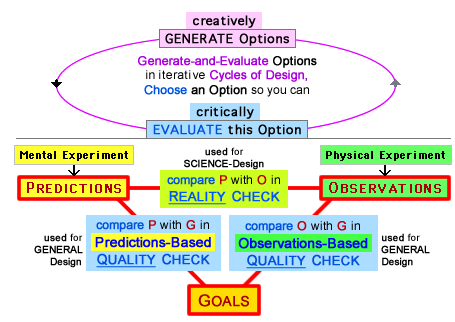 learning by discovering: When you explore the three main diagrams (for General Design) you will discover. You will understand the Problem-Solving Actions that people (you, me, and others) typically use when we are “making things better” by solving problems. These productive Actions are logically organized — so they're easier to understand, and are more effective for helping you improve your problem-solving skills — in my model for Design Process, i.e. for Problem-Solving Process.
learning by discovering: When you explore the three main diagrams (for General Design) you will discover. You will understand the Problem-Solving Actions that people (you, me, and others) typically use when we are “making things better” by solving problems. These productive Actions are logically organized — so they're easier to understand, and are more effective for helping you improve your problem-solving skills — in my model for Design Process, i.e. for Problem-Solving Process.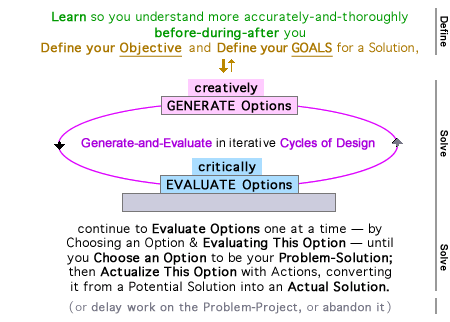
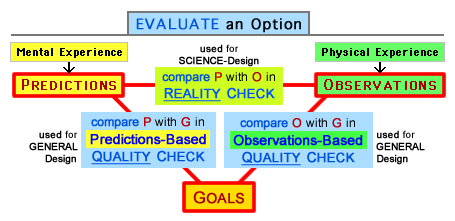
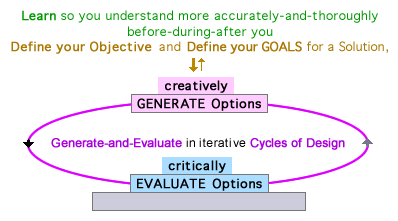
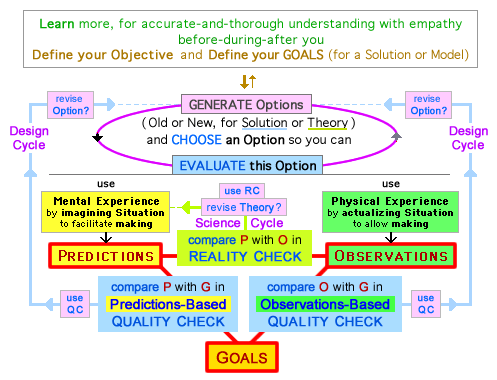
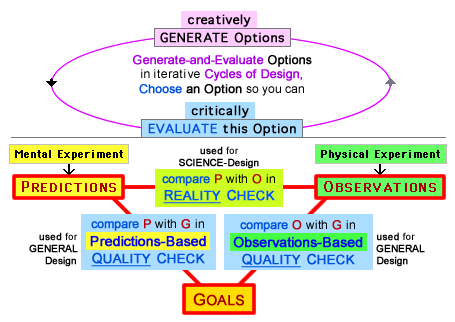
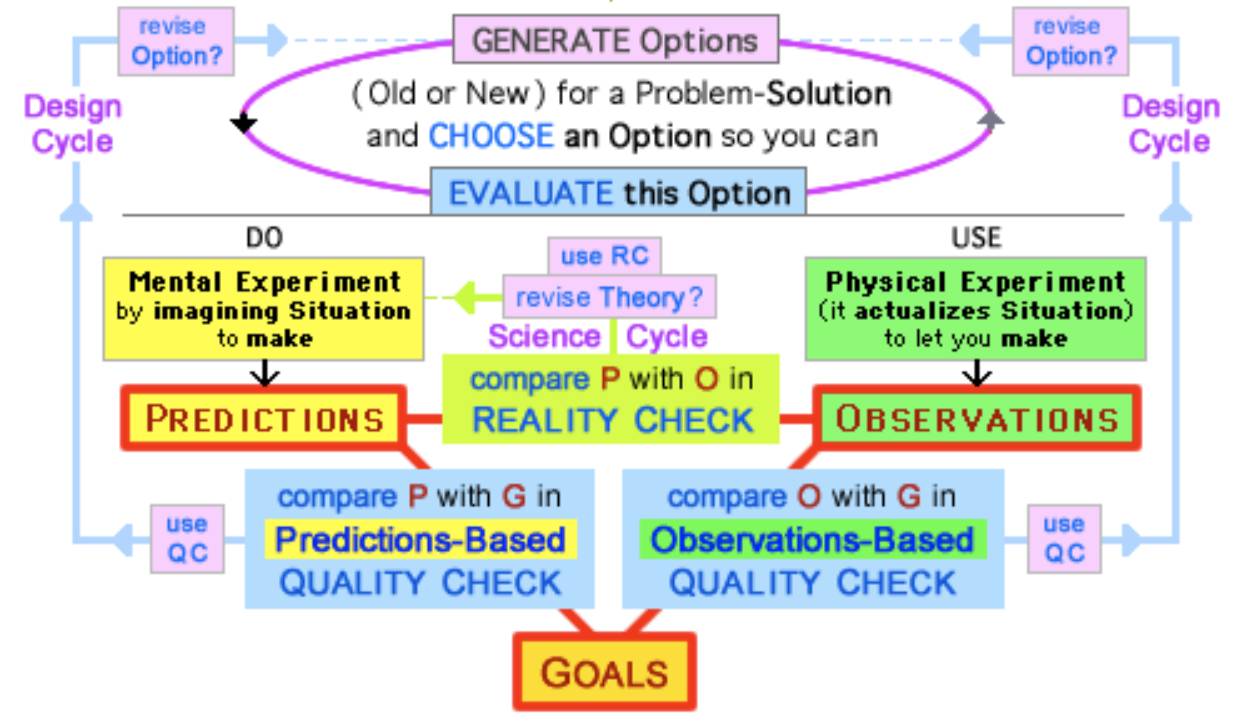
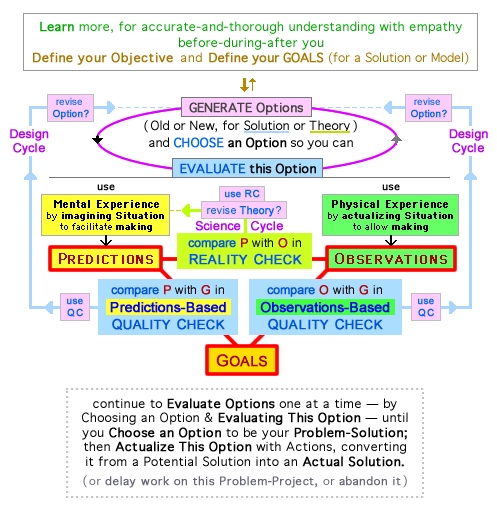
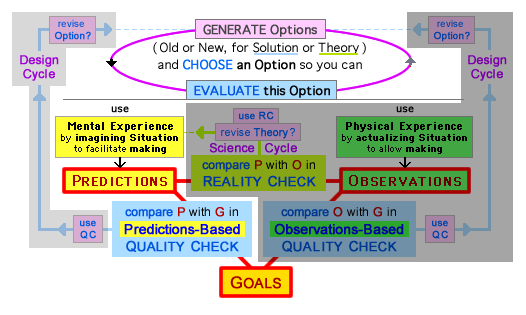
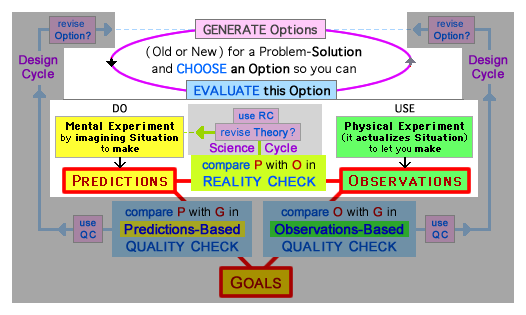
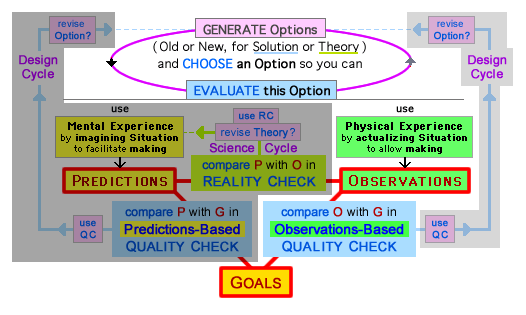
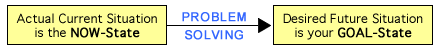 a basic roadmap: In a very simple model for problem solving, you choose an Objective (for what you want to improve) and understand “what is” in the NOW-State, and imagine “how it could be better” in a future GOAL-State. Then you do “problem solving” to convert The Now-State into a Desired Goal-State. / I found this Old Model – it's “public domain” (is not part of Design Process) – by
a basic roadmap: In a very simple model for problem solving, you choose an Objective (for what you want to improve) and understand “what is” in the NOW-State, and imagine “how it could be better” in a future GOAL-State. Then you do “problem solving” to convert The Now-State into a Desired Goal-State. / I found this Old Model – it's “public domain” (is not part of Design Process) – by 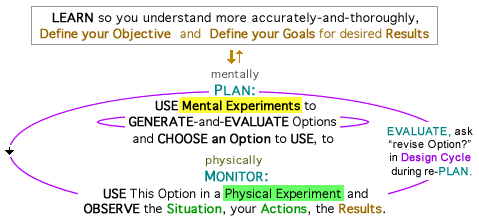 how? { iou – November 6-7, this section will be revised. } Compared with the simplicity of basic self-questioning, it's more difficult to teach Cycles of Self-Regulated Learning (SRL), but... it will be easier-and-better (for teachers & students) when we use Design Process, because a Cycle of SRL is very similar to a Cycle of DP, as you see in this version of
how? { iou – November 6-7, this section will be revised. } Compared with the simplicity of basic self-questioning, it's more difficult to teach Cycles of Self-Regulated Learning (SRL), but... it will be easier-and-better (for teachers & students) when we use Design Process, because a Cycle of SRL is very similar to a Cycle of DP, as you see in this version of 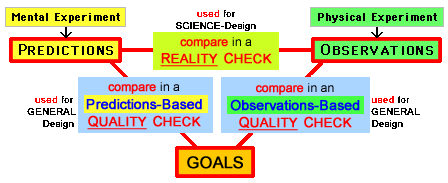 was Diagram 2 (to "Evaluate An Option")* due to its combination of art-and-logic, with spatial relationships & elegant symmetries in the 3 Comparisons of 3 Elements (Predictions, Observations, Goals - P O G) for two Quality Checks and a Reality Check; the color-codings for Elements (yellow, green, gold) and Comparisons (yellow-green, blue), plus blue & black text. This diagram was my favorite – 🙂 – and I hope you also will like it, will appreciate its logical beauty and the principles it summarizes.
was Diagram 2 (to "Evaluate An Option")* due to its combination of art-and-logic, with spatial relationships & elegant symmetries in the 3 Comparisons of 3 Elements (Predictions, Observations, Goals - P O G) for two Quality Checks and a Reality Check; the color-codings for Elements (yellow, green, gold) and Comparisons (yellow-green, blue), plus blue & black text. This diagram was my favorite – 🙂 – and I hope you also will like it, will appreciate its logical beauty and the principles it summarizes.